How to Find Your Direction Using Online Tools?
Online compass tool provides a comprehensive navigation solution that combines traditional compass functionality with modern GPS technology. To get started and access all features, you'll need to grant permission for the tool to use your device sensors.
Getting Started - Permission Access
A floating permission window will appear asking for access to your device's location and motion sensors. You must click "Allow Access" to enable the compass and GPS functionality. This permission is essential because:
- It allows the compass to access your device's magnetometer for accurate directional readings
- It enables GPS location services to provide your coordinates and position data
- It grants access to motion sensors for precise heading calculations
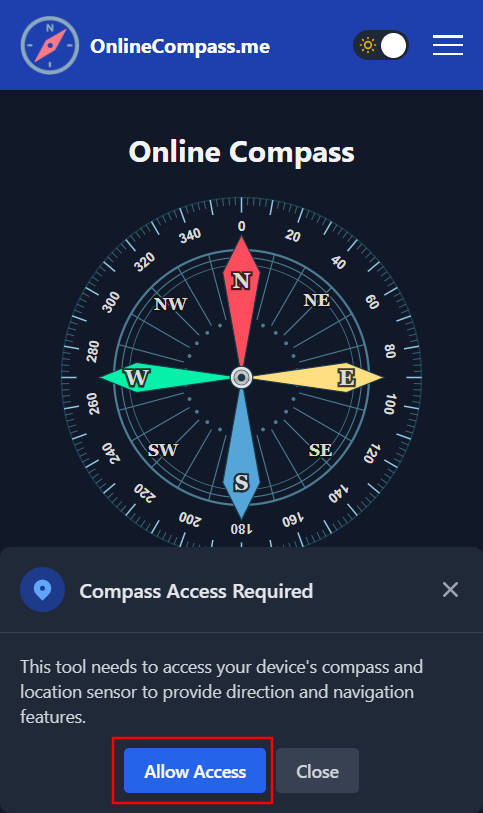
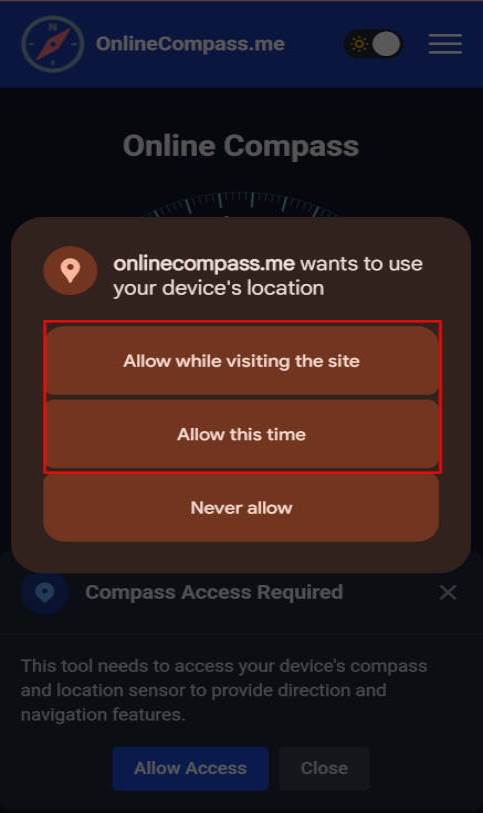
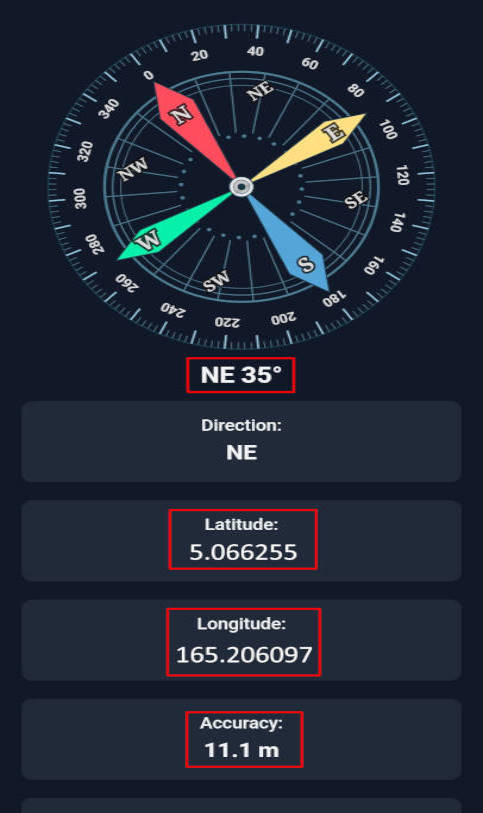
Without granting these permissions, the online compass cannot function properly and will not display accurate directional information. The video below demonstrates the steps for using the tool.
Digital Compass Features
Online compass interface showing the exact direction you're facing, with clear indicators for north, south, east, and west positions. The compass needle points precisely to magnetic north, giving you accurate directional readings instantly. The heading feature displays your current bearing in degrees, making it easy to navigate with precision. On a compass, "N" points to magnetic north, "S" to magnetic south, "E" to the east, and "W" to the west. You'll also find combinations like "NE" for northeast, "NW" for northwest, "SE" for southeast, and "SW" for southwest, which represent directions between the main points. At the top of the compass marks 0 degrees, which lines up with magnetic north. As you move or rotate, the compass displays how many degrees your current direction is from magnetic north in the
GPS Location Data
Additionally, online compass tool integrates advanced GPS data functionality that delivers detailed location information. The GPS component provides your current latitude and longitude coordinates, showing your exact position on Earth. You can also view your current altitude above sea level and monitor your speed of movement in real-time.
What is an online compass?
An online compass is a digital tool that shows you which direction you're facing, just like a regular compass but on your phone, tablet, or computer. Instead of using a magnetic needle, it uses your device's built-in sensors to figure out where north, south, east, and west are. People use online compasses when they're hiking, driving in unfamiliar areas, or just trying to get their bearings. They're handy because you don't need to carry a separate compass - your phone already has everything needed to work as one. Many outdoor enthusiasts and travelers rely on them as a backup navigation tool, especially when they're in areas with poor GPS signal. Since most people always have their phone with them, an online compass is always available when you need to check your direction.
What directions can the online compass indicate?
The core function of any compass involves displaying various directions, with its most basic and crucial role being directional indication. Numerous compass types exist globally, each delivering different functionality levels. Nevertheless, it's accurate to say that the primary duty common to all compasses is displaying the four cardinal directions: north, south, east, and west, commonly represented by the initial letters of their English names - N, S, E, and W.
How does the online compass operate?
Generally, the most basic operating principle common to all compasses involves using magnetism to indicate different directions through physical movement. Traditional compasses typically include needles performing this function. Other compass variations, such as automotive ones, operate similarly. Instead of needles, these compasses employ magnets to move spheres suspended in fluid, determining direction accordingly. Indeed, the magnetometer constitutes the most critical component of any compass. However, online compasses differ as they lack moving parts for the magnetometer to interact with when determining various directions.
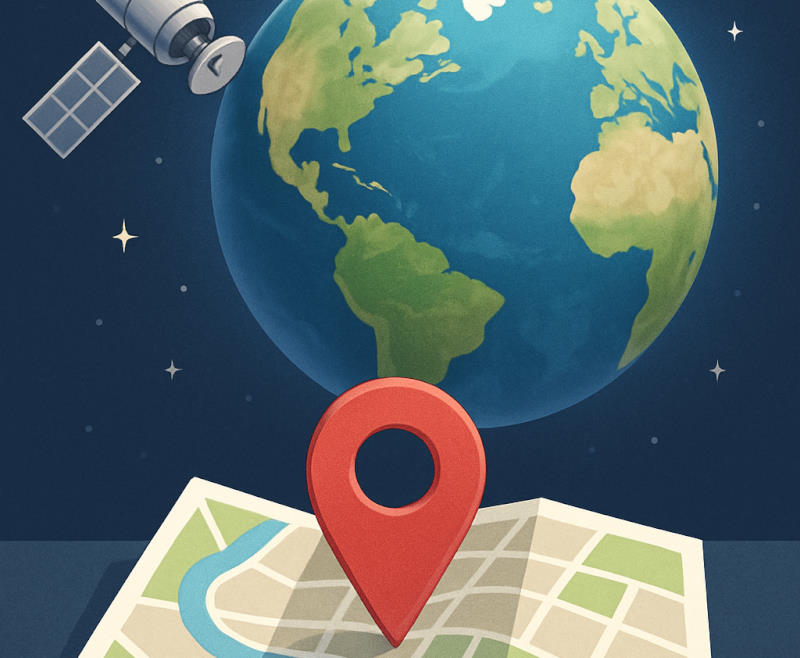
How do online compasses compare with traditional ones regarding accuracy?
Standard compasses depend on Earth's magnetic field for operation. Conversely, online compasses employ sophisticated electronic sensors to achieve identical results. The online compass uses the sensors in your mobile device to determine direction, offering a reasonable level of accuracy.
Benefits of Using a Free Online Compass
The online compass is significantly more affordable and accessible compared to its physical counterpart, thanks to the widespread availability of mobile phones and internet connectivity.
Convenient Access
Traditional compasses require physical transportation wherever you need directional guidance. However, online compasses offer constant availability as one of their key advantages. In our contemporary world, nearly everyone carries their mobile phone continuously, making online compasses easily accessible through internet connectivity. You only need web access. Online compasses become available through numerous free websites, eliminating traditional compass limitations.
Effective Learning Tools
The online compass, accessible anytime through a mobile phone, offers users instant availability without the need to purchase a physical device. With its user-friendly and attractive interface, it serves as an excellent option for learning how to use a compass effectively.
What are some common daily applications for online compasses?
Online compasses find widespread application across various sectors, including:
Automotive Navigation
Online compasses play essential roles in modern automotive technology. Many contemporary vehicles feature navigation systems utilizing online compasses and GPS technology. These systems often include speedometer functionality as a speed meter to monitor vehicle velocity while providing directional guidance. Drivers can efficiently navigate and reach destinations effortlessly with these integrated compass-based systems.
Outdoor Adventures and Tourism
Online compasses prove invaluable for nature enthusiasts and travelers. Individuals exploring wilderness areas frequently rely on compasses for navigating diverse landscapes. Advanced online compasses offer features like my elevation tracking to determine altitude and where am i location services using GPS technology. These where is my location by gps capabilities help adventurers pinpoint their exact coordinates during hiking expeditions.
Religious and Cultural Applications
Online compasses serve important religious purposes, particularly for the qibla finder function. This feature helps Muslims worldwide accurately determine the direction toward Mecca for daily prayers, making it an essential tool for religious observance regardless of location.
How does an online compass work compared to traditional compasses?
An online compass uses your device's built-in magnetometer and electronic sensors to determine direction, rather than a physical magnetic needle. The online compass accesses your device's magnetometer for accurate directional readings and provides precise bearing calculations. Unlike traditional compasses that depend on Earth's magnetic field with moving parts, online compasses use sophisticated electronic sensors to achieve the same results with digital precision.
What permissions does an online compass need to function properly?
An online compass requires permission to access your device's location and motion sensors. You must click 'Allow Access' to enable the compass functionality. This permission allows the online compass to access your device's magnetometer for accurate directional readings, enables GPS location services for coordinates and position data, and grants access to motion sensors for precise heading calculations.
What directions can an online compass indicate and display?
An online compass displays the four cardinal directions: north (N), south (S), east (E), and west (W). It also shows sub-directions like northeast (NE), northwest (NW), southeast (SE), and southwest (SW). The online compass provides degree readings with precise bearing display, magnetic north accuracy with needle pointing, and heading features that display your current bearing in degrees from magnetic north.
What are the main benefits of using a free online compass?
A free online compass offers several advantages: convenient access since most people carry mobile phones continuously, making the online compass easily accessible through internet connectivity. It's significantly more affordable than physical compasses, serves as an excellent learning tool with user-friendly interfaces, and provides constant availability without needing to purchase or transport a separate device. The online compass also integrates GPS data functionality for detailed location information.

